Omnivore is an excellent open-source read-it-later alternative to Pocket, that can be self-hosted as well
I use read-it-later services extensively to save any news I want to do blog posts about later, or something I want to look at in more detail when I have time (and three monitors).
I had been self-hosting Wallbag for quite a while, and did a video about it too, but I had some issues re-installing it when I moved to Docker container hosting on my VPS.
Ominvore certainly looks very interesting, with a modern interface and quite a few useful features. I’m starting so long with their free cloud hosted service, and could register with ease, and even initiate an import from Pocket. They do have a docker-compose file for setting up containerised self-hosting, but I’m going to wait a bit just to see if that matures a bit, as it seems it is early days still and no proper guide has been completed yet for it.
Apart from the usual saving links for reading later, with tags, archiving, etc, it also supports a clutter-free reader view for easy reading without adverts. In the reading view you can also change formatting, highlight text, add/view notes (in a Notebook view), and track reading progress across all devices (each note also shows a yellow progress line on its tile view to indicate reading progress).
It also has a feature for subscriptions via e-mail. Omnivore can generate unique e-mail addresses you can use for subscribing to online newsletters, and it is intelligent enough to realise that if a mail contains a welcome message, note from the author, etc that will be forwarded by Omnivore to your main e-mail address (without exposing that to the newsletter service).
It also has integration with Logseq, Obsidian notes, webhooks, and more.
You can save links by adding them in the app, using a browser extension, or by using the share option on mobile devices and just selecting to share to the Omnivore app.
There is no price model yet set up for the service, but I’m pretty sure they’ll have an ongoing useful free tier with their online service, and probably only charge for some more advanced functionality. There is always the self-hosted option too. But for now, this looks very functional and useful to me, and I’ve started using it.
See omnivore.app




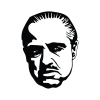





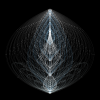

Add comment