Switch from Ubuntu to Debian, devices changed?
So I’m guessing this has as much to do with a newer version of OpenRGB as the distro change, but I moved from Ubuntu 20.04 to Debian 12.
I’ve installed OpenRGB via the deb on the site. Running sudo openrgb -l -vv I get this at the end:
<span style="color:#323232;">2: ASUS ROG STRIX B550-F GAMING
</span><span style="color:#323232;"> Type: Motherboard
</span><span style="color:#323232;"> Description: ASUS Aura USB Device
</span><span style="color:#323232;"> Version: AULA3-AR42-0207
</span><span style="color:#323232;"> Location: HID: /dev/hidraw0
</span><span style="color:#323232;"> Serial: 9876543210
</span><span style="color:#323232;"> Modes: [Direct] Off Static Breathing Flashing 'Spectrum Cycle' Rainbow 'Chase Fade' Chase
</span><span style="color:#323232;"> Zones: 'Aura Mainboard' 'Aura Addressable 1'
</span><span style="color:#323232;"> LEDs: 'Aura Mainboard, LED 1' 'Aura Mainboard, LED 2' 'Aura Mainboard, LED 3' 'Aura Mainboard, RGB Header 1' 'Aura Mainboard, RGB Header 2'
</span>
But it no longer finds my fans via the standard ARGB controller. The RGB controller and on-board LEDS for the mobo work fine. I’ve tried every combination of switching “Zone”, “LED”, and “Mode” with no luck.
I do have an orp file that used to work if that helps? The strings output for anything ASUS are the same between the old one and a new one I made. So the devices exist in both, right? Here is an example:
<span style="color:#323232;">ASUS Aura Motherboard
</span><span style="color:#323232;">ASUS Aura USB Device
</span><span style="color:#323232;">AULA3-AR42-0207
</span><span style="color:#323232;">9876543210
</span><span style="color:#323232;">HID: /dev/hidraw0
</span><span style="color:#323232;">Aura Mainboard
</span><span style="color:#323232;">Aura Addressable 1
</span><span style="color:#323232;">Aura Mainboard, LED 1
</span><span style="color:#323232;">Aura Mainboard, LED 2
</span><span style="color:#323232;">Aura Mainboard, LED 3
</span><span style="color:#323232;">Aura Mainboard, LED 4
</span><span style="color:#323232;">Aura Mainboard, LED 5
</span><span style="color:#323232;">Aura Addressable 1, LED 1
</span><span style="color:#323232;">Aura Addressable 1, LED 2
</span><span style="color:#323232;">Aura Addressable 1, LED 3
</span><span style="color:#323232;">Aura Addressable 1, LED 4
</span><span style="color:#323232;">Aura Addressable 1, LED 5
</span><span style="color:#323232;">Aura Addressable 1, LED 6
</span><span style="color:#323232;">Aura Addressable 1, LED 7
</span><span style="color:#323232;">Aura Addressable 1, LED 8
</span><span style="color:#323232;">Aura Addressable 1, LED 9
</span><span style="color:#323232;">Aura Addressable 1, LED 10
</span><span style="color:#323232;">Aura Addressable 1, LED 11
</span><span style="color:#323232;">Aura Addressable 1, LED 12
</span><span style="color:#323232;">Aura Addressable 1, LED 13
</span><span style="color:#323232;">Aura Addressable 1, LED 14
</span><span style="color:#323232;">Aura Addressable 1, LED 15
</span><span style="color:#323232;">Aura Addressable 1, LED 16
</span><span style="color:#323232;">Aura Addressable 1, LED 17
</span><span style="color:#323232;">Aura Addressable 1, LED 18
</span><span style="color:#323232;">Aura Addressable 1, LED 19
</span><span style="color:#323232;">Aura Addressable 1, LED 20
</span><span style="color:#323232;">Aura Addressable 1, LED 21
</span><span style="color:#323232;">Aura Addressable 1, LED 22
</span><span style="color:#323232;">Aura Addressable 1, LED 23
</span><span style="color:#323232;">Aura Addressable 1, LED 24
</span><span style="color:#323232;">Aura Addressable 1, LED 25
</span><span style="color:#323232;">Aura Addressable 1, LED 26
</span><span style="color:#323232;">Aura Addressable 1, LED 27
</span><span style="color:#323232;">Aura Addressable 1, LED 28
</span><span style="color:#323232;">Aura Addressable 1, LED 29
</span><span style="color:#323232;">Aura Addressable 1, LED 30
</span><span style="color:#323232;">Aura Addressable 1, LED 31
</span><span style="color:#323232;">Aura Addressable 1, LED 32
</span><span style="color:#323232;">Aura Addressable 1, LED 33
</span><span style="color:#323232;">Aura Addressable 1, LED 34
</span><span style="color:#323232;">Aura Addressable 1, LED 35
</span><span style="color:#323232;">Aura Addressable 1, LED 36
</span><span style="color:#323232;">Aura Addressable 1, LED 37
</span><span style="color:#323232;">Aura Addressable 1, LED 38
</span><span style="color:#323232;">Aura Addressable 1, LED 39
</span><span style="color:#323232;">Aura Addressable 1, LED 40
</span><span style="color:#323232;">Aura Addressable 1, LED 41
</span><span style="color:#323232;">Aura Addressable 1, LED 42
</span>
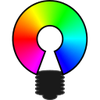
Add comment