[Discussion] People who upgraded from a LCD Deck to an OLED Deck, was it worth it?
How would you rate the OLED deck? Did you keep your LCD deck? Have you noticed any of the smaller improvements like a more responsive touch screen? Has the battery life improvement been noticable?
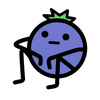





Add comment