Arc Release Notes | 0.111 | 7.6.23
AI Summary:
Even More Control
Since we launched Site Control Center a few weeks ago, we’ve heard a lot of feedback about what’s working and what isn’t. A few new refinements are now in your Arc, making Site Control Center even more of a one-stop-shop for all your browsing tools!
-
COPY LINK: We’re so back… Thanks for all the feedback about how important this button was to you! We were sorry to remove it and cramp your style — we just loved the idea of being able to Boost any site with one click!
-
A NEW HOME FOR EXTENSIONS: Pin, manage, and add Extensions — all in one place. Pinned ones will always appear first! And remember, you can access Extensions by name in the Command Bar too! (⌘T)
-
CREATE & MANAGE BOOSTS: Right below Extensions, you’ll find a new home for Boosts. With one click, you can edit, share, and switch em up!
What else is new?
-
Bloop! Say hello to our little friend, who’ll make sure to keep your spot in the sidebar! Scroll on without worrying about losing your tab!
-
Hold the Shift key, then click on any link to open it in a Peek window! If you’d rather use Shift+Click to open links in a new window, you can disable this at any time in Arc Settings > Links. Thanks to Connor for this add!
-
When screensharing a tab during a video call, we now show a pulsing yellow indicator around the web content while it's selected. If you're screensharing a top app you'll see in indicator on it in the sidebar!
-
Clicking on a notification now takes you the tab that sent it, rather than opening a new tab. How it always should’ve worked, honestly!
-
Now you can double-click that empty space in your sidebar to create a new tab! Thanks to you for the great idea — we loved it and made it real! Just another little tweak to keep your workflow quick and breezy.
-
Clicking a Google Meet video link will now automatically open it in your most recent Space, instead of inside a Little Arc window.
-
Samir and the Performance Pod have made some incredible gains in speeding up Arc — in some cases up to 40% for specific actions! Take a look at Samir’s thread for all the details.
-
We've made some great quality-of-life improvements to the Command Bar (⌘T). Here are a few of our favorites!
- More relevant site suggestions
- Fewer duplicate suggestions
- Better URL detection (no more accidentally Googling a URL!)
-
Just in, from our latest board meeting: sage wisdom from Instagram’s co-founder, Arc’s leaky funnel, and Arc Engine: the focus for most of our team over the next three months! Click the video above to watch!
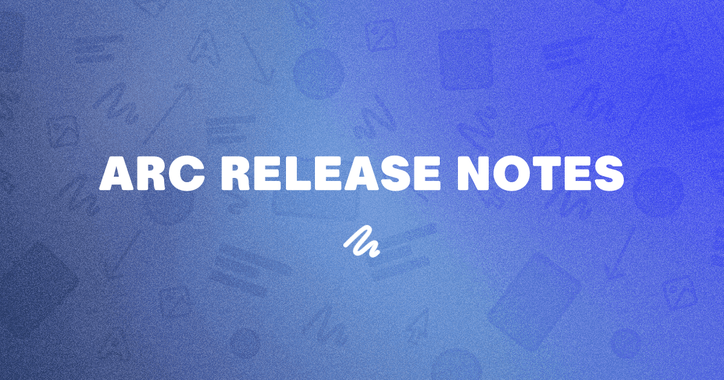
Add comment