What’s the best note-taking app currently out there?
Looking for a note-taking app, preferably that I could use straight from a browser. I’m currently using Standard Notes. Not sure if that one is any good, but E2EE and open-source which at least checks those boxes. I don’t store anything too sensitive and I don’t need a whole bunch of features, though I suppose I’d use them if they were available.
I’m honestly not too picky but maybe discussion here could help someone else out who may be looking for the same thing with higher expectations? I’ll switch over to a better option if there’s something considerably better.
Thanks in advance






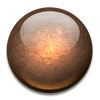
Add comment