Display Settings shows Unknown Display
I only have one monitor plugged into my desktop PopOS 22.04 LTS install. Recently my display settings shows two displays with one being the correct Samsung one and another just as “Unknown Display”.
I am running NVIDIA Graphics and the About reads: NVIDIA Corporation TU106 [GeForce RTX 2060 Rev. A]
With nvidia-driver-550 installed. Any help would be appreciated!
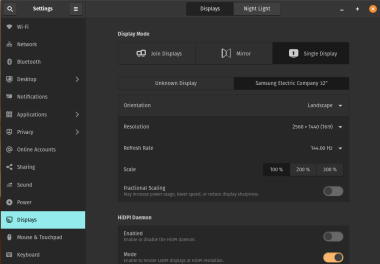

Add comment