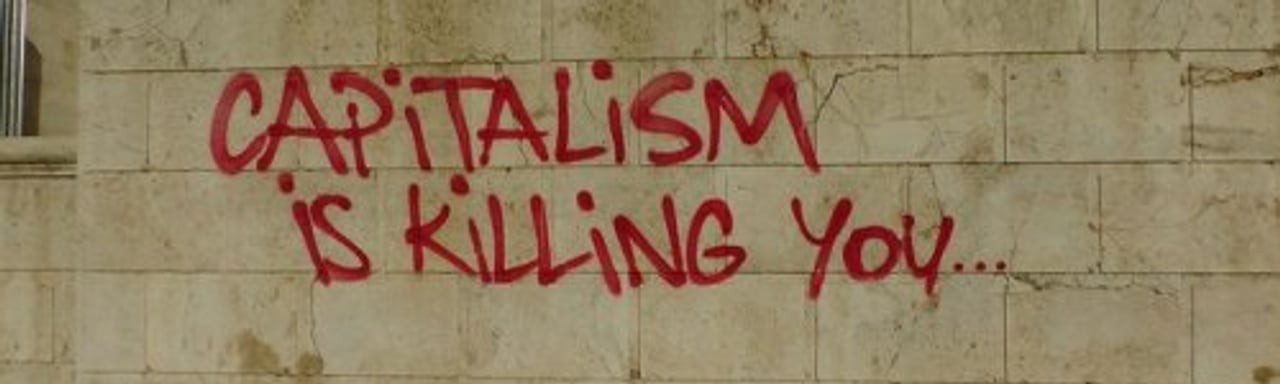
Formerly know as u/Arjab.
Anarchist | Antifascist | Anticapitalist.
Arch Linux | FOSS | Piracy | Security & Privacy
Looking for a Mastodon instance?
Check out @serverbot.
This profile is from a federated server and may be incomplete. Browse more on the original instance.
OpenAI strikes Reddit deal to train its AI on your posts (www.theverge.com)
Lemmy GPT bot now runs on GPT-4o
As the title says, I updated the bot a day or so ago, so you can chat with it in the comments. It should now also support context, meaning it knows the whole comment chain. And you don’t have to tag it if you’re replying to it.
I Just Don’t See Trans Women As Women
I just can’t wrap my head around it. They want to be called and seen woman, but they have to get bottom surgery. Take hormone pills, all these excessive stuff to be a woman. They don’t have menstrual cycles nor can they carry a child. Why can’t they just be happy being a male and just wear feminine clothes? Like a femboy...
Helper script to remove packages. (gitlab.com)
I created this small script and thought it might be useful to someone else. Any feedback is welcome!
Rubén Baler, neuroscientist: ‘We are guinea pigs. Our attention has become a profitable commodity’ (english.elpais.com)
Reverse proxy
I have an openwrt router at home which also acts as my home server. It’s running a bunch of services using docker (Jellyfin, Nextcloud, etc.)...
deleted_by_author
Turkey stops all trade with Israel over ‘humanitarian tragedy’ in Gaza (www.theguardian.com)
Turkey has halted all trade with Israel, citing the “worsening humanitarian tragedy” in the Palestinian territories, which prompted strong criticism from the Israeli foreign minister....
Chill and funky house set (soundcloud.com)
[Tailscale] Can't connect VPS to local network?
I set up Headscale and Tailscale using Docker on a VPS, which I want to use as my public IPv4 and Reverse Proxy to route incoming traffic to my local network and e. g. my home server. I also set up Tailscale using Docker on my home server and connected both to my Headscale server....
How are you making services remotely accessible? (kbin.run)
I need help figuring out where I am going wrong or being an idiot, if people could point out where......