Importing Image
I have asked on the site but no one seems to know. If this is not a feature it would be wonderful if it became one in the future. In the AI character chat you can create an image on there similar to creating one from the text to image model, but is there a way to import an image I created from the text to image generator into my AI character Chat? Because it is a random generator I can put in the same prompts but I wont get the same image that I made on the other generator, I have even tried a few different things with trying to input the seed #
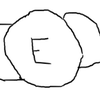

Add comment