
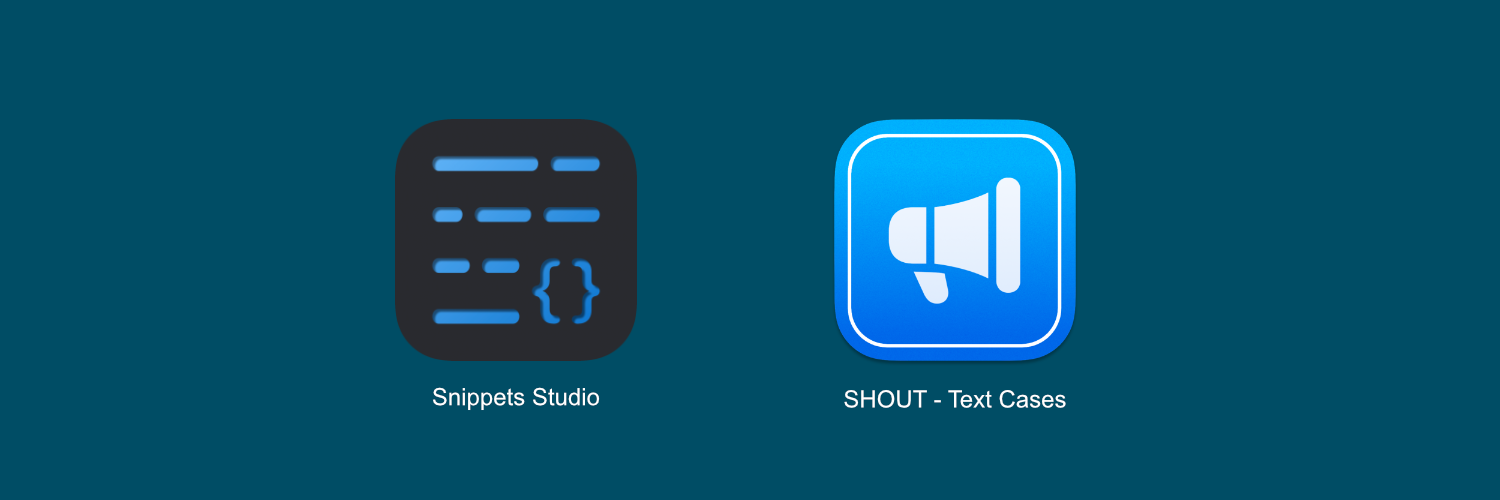

Swift Developer. Creator of Snippets Studio & SHOUT - Text Cases
Creator of open source project Spectra. A Prime Video client for
Apple Vision Pro.
This profile is from a federated server and may be incomplete. Browse more on the original instance.
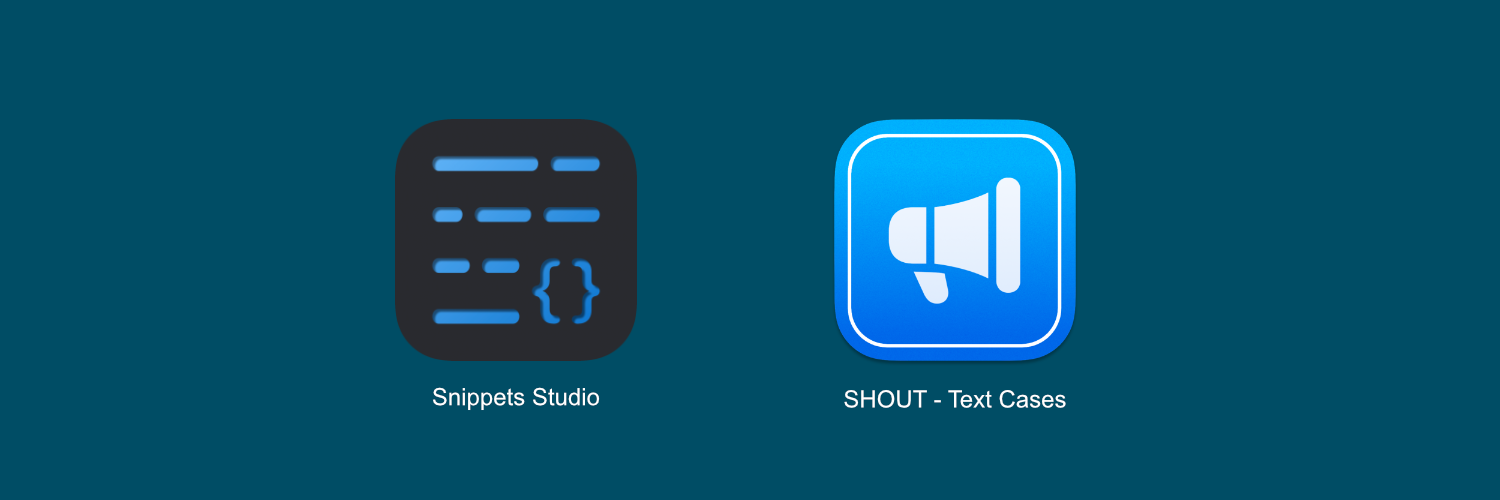

Swift Developer. Creator of Snippets Studio & SHOUT - Text Cases
Creator of open source project Spectra. A Prime Video client for
Apple Vision Pro.
This profile is from a federated server and may be incomplete. Browse more on the original instance.