RaspberryPi becoming unresponsive at random intervals
Issue Description: I have been having this issue with my raspberry pi running dietPi where it seems to lock up and I cannot SSH / access any of the services on it. The interesting part is that the interface seems to be up and I can still ping it on the local network but shows no video output. usually I get about 3-6 days before the issue appears again.
I am not really sure where to start to diagnose this issue. Any help would be appreciated!
Things Tried:
Reduced operating temp by getting a fan. I want to say this improved the length in between this issue appearing but don’t really have any hard evidence.
uninstalled unused services
Limited active torrents in QbitTorrent
EDIT: Small thing to mention is that the CPU load is usually really high - like not uncommon for the load to be between 8-10 but I have seen it as high as 24.
Temporary fix:
Power cycle - everything comes up again in less than a minute.
Raspberry Pi 3B v2
OS: DietPi
Services:
Lidarr
Radarr
Sonarr
Prowlarr
Qbittorrent
Mullvad VPN - WireGaurd
SSH
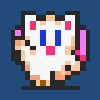


Add comment