tar -vczfx123 ought to do it
img title=“I don’t know what’s worse–the fact that after 15 years of using tar I still can’t keep the flags straight, or that after 15 years of technological advancement I’m still mucking with tar flags that were 15 years old when I started.”
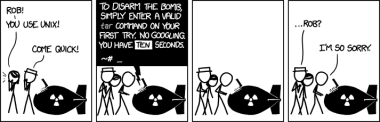





Add comment