What's your favorite note-taking application?
Currently I’m using Joplin with Syncthing-backed file system synchronization. I’m pretty pleased with it, as I do like tagging- and Markdown-based systems.
I plan to upgrade to server-based synchronization, but before doing that, however, I wanted to see what other people are using.
Edit: So far I see a slight favor towards Joplin and Logseq, but I totally didn’t expect (and appreciate) getting so many different answers.

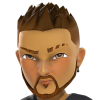




Add comment