OC kbin enhancement script: QOL updates for the kbin UI
Current features:
Add domains to magazines and users for federated content
Collapse comments
Collapse replies
Replies start collapsed
Move comment box to top
Fix comment buttons and add a cancel button
Blur / Hide NSFW domains (thanks to u/le__el)
All features are toggleable if you like the way another script does it instead.




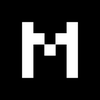



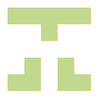


Add comment