Pirate Netflix
With the recent password sharing crackdown, I decided to ditch my Netflix subscription and try piracy. What I miss about Netflix is scrolling through content and finding something to watch. With piracy I need to know exactly what I am looking for.
So I am wondering if it’s possible to have a Netflix like GUI but powered by piracy? And as this is the pirate world, it shows shows and movies not just from Netflix but also from the other streaming services? And finally it is available on TVs ( Samsung tizen in my case). Something like this would be the best case scenario. Wondering if someone has a similar setup?





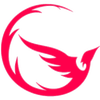



Add comment