Question: how do i connect my multi effects pedal to my fedora laptop?
I have a guitar, a ZOOM G5n, a solid state amp and a fedora laptop.(no audio interface)
Im hoping to use the amp sim on the G5n and either use the solid state amp as a speaker(i know it doesnt have the best sound quality) or plug in with headphones.
Problem: with my current setup(G5n on the floor) i need to hunch down for the headphones, and way too many wires and generally unwieldy.
i already have a usb b to a cable to connect it to my laptop and im hoping to hear myself on my fedora laptop. and a bonus is listening to backing tracks are way easier.
i tried audacity with playthrough(option that makes it so i can hear myself when recording, problem is the delay is terrible and i always need to be recording to hear myself.
Goal: i am looking for a (free) app available on fedora that lets me at least hear what im playing live.
if i have unrealistic visions of how this works please tell me.
(oh and, if im plugging my multi effects into my amp do i
plug mono out(multi effects) to input(amp where gultar aux normally goes) or
mono out(multi effects) to adaptor(aux 6.35 to aux 3.5) to aux in(amp, pretty sure this is for mp3 players) or
a 3.5 aux cable from headphones(out multi effects) to aux in(amp)
because i havent bought the aux yet)
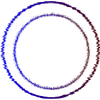

Add comment