The best RAID setup for internal HDD and does it actually make sense to use it all for gaming?
I have 500gb SSD and need to basically uninstall Elden Ring and Dark Souls 3 to install Baldur’s Gate 3. I want to buy new SSD, but my money is a bit tight right now as I’m saving for my degree’s tuition fee.
I’m thinking of buying 3x500GB spinning HDD that will cost me around $20. I know it wont be as fast as SSD, but I read/watched about RAID, and saw amazing result. Around 400-500MBPs, which should be more than enough for gaming, imo. If I were to buy the same amount of storage but SSD, it will cost me $100.
I dont really need redundancy, as all of my personal documents are backed up in my server and I have separate disk just for my data archieve. It will only be used to game and game only.
Do you think that my idea makes sense? Is it does…, I want to ask another questions.
I knew I wanted to use RAID 0, but after I read arch wiki, it says that RAID 5 is superior. Should I use BTRFS, EXT4, ZFS, or F2FS? What kernel or module should I use?
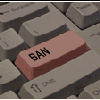



Add comment