Hey Battery, are you OK? You've been saying 0% for 15 min now.
Running a Gigabyte U4UD, been having battery problems for months now, and the battery health only reports 50% capacity. Started playing Battlefront and got distracted and saw my battery looks like this now. Been doing this for 15 min, so either my battery is magical… or the Clevo design is flawed. Seeing how long she goes for on battery before it just dies.
I am not looking for tech support, just thought this would be funny.



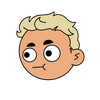
Add comment