
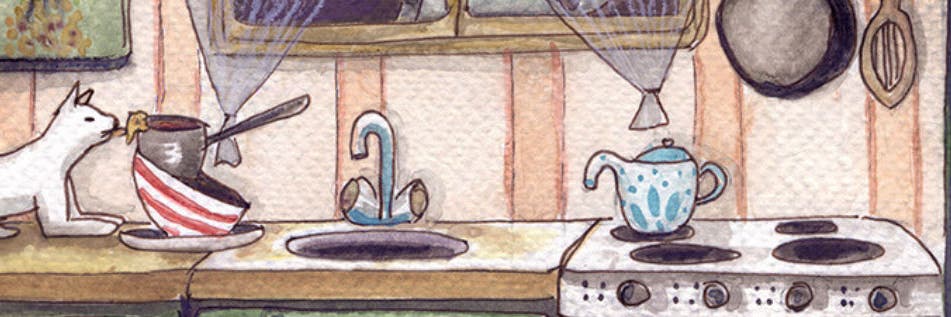

Ex-technologist, now an artist. My art: www.eugenialoli.comI’m also on PixelFed: mastodon.social/@EugeniaLoli
This profile is from a federated server and may be incomplete. Browse more on the original instance.
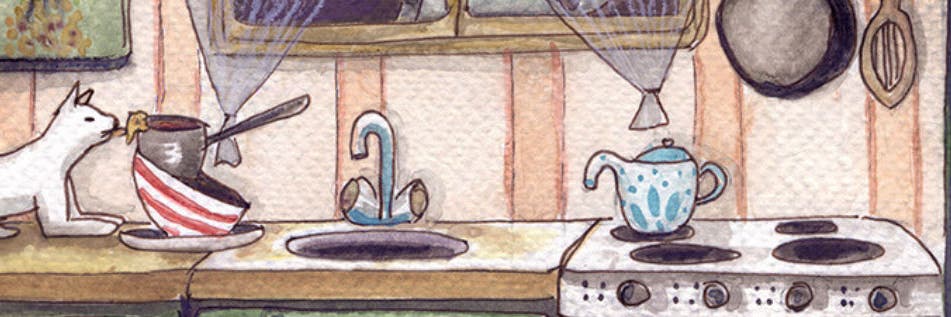

Ex-technologist, now an artist. My art: www.eugenialoli.comI’m also on PixelFed: mastodon.social/@EugeniaLoli
This profile is from a federated server and may be incomplete. Browse more on the original instance.
Reproducing a Microsoft corporate environment on Linux.
Most companies I’ve worked at where employees had a Microsoft work computers. They were under heavy control, even with admin privileges. I was wondering, for a corporate environment, how employees’Linux desktops could be kept under control in a similar way. What would be an open source or Linux based alternative to the...
Chinese schools testing 10,000 locally made RISC-V-ish PCs (www.theregister.com)
cross-posted from: lemmy.ml/post/14085489...
Dell is so frustrating
Dell has got to be one of the most frustrating companies that put out a linux laptop. They put out a laptop certified for ubuntu but then never support newer releases. A big part of their hardware is always proprietary drivers like webcam, fingerprint reader etc… Then you update to a new LTS release because lets be serious...
recommendations for desktop Lemmy client?
Looking for a Lemmy client for my desktop, archlinux. Was hoping for a good community recommendation and preferably open source.
Linux distros recommandations
Hello, I wanna know which distro could be could for productivity (not gaming). Maybe a debian based one, I don’t know and I don’t care about the desktop env. Thx!
Fedora proposal to change default desktop to KDE (fedoraproject.org)
Which DE for my parent's laptop (old Lenovo IdeaPad)? Wayland or X11?
I chose Debian 12 as a solid and stable base. Which of these shipped DEs is the best for this particular laptop series and Windows 10 like user experience?...
Your first distribution
What was the first ever distro you installed and used? For me, it was Mint as I seemed like the closest thing to Windows minus all the forced updates and chappy changes....
deleted_by_author
Need distro recommendations for riscv
So I have a uconsole r01 it’s basically a weak riscv machine...
Fedora 39 XFCE 20240315 doesn't recognize any wifi interfaces, even though any other linux distro I've tested works. What's going on?
I downloaded the lastest available fedora xfce from dl.fedoraproject.org/pub/alt/live-respins/ to a 2014 macbook pro I’m using to test distros. Neither the live usb nor the installed OS recognize any interfaces where I am. However, ubuntu 23.10, linux mint 19 and macOS 14 all recognize available networks....
tui-mines: Sweep mines from a minefield, in the terminal (Bash) (lemmy.world)
https://gitlab.com/christosangel/tui-mines...
Why is Lemmy, with a tiny fraction of Mastodon's MAU, more fun than Mastodon?
From news, to shitposting, to memes, to more shitposting, Lemmy feels vibrant, active, lighthearted, fun and even powerful. Mastodon feels like a fucking funeral.
Weird loading screen username
Hi! Thank you for Lemmy! So, when I load the page with Chrome, I’m always shown as logged out. I have to refresh the page, and then suddenly I’m logged in. I found that this bug exists only on Chrome, on all OSes (Linux, Windows, and Mac), and it exists both on lemmy.ml, and on lemmy.world....
No wifi on Linux Mint. Macbook pro 2017
Finally decided to convert to the penguin. I have live booted mint from a usb, without installing it yet, on a macbook pro 2017. But none of the WiFi networks in my apartment are showing, except for a few weak ones. Help a newbie out :)...
What is your favourite Open-Source game?
I personally love Naev and Mindustry
Looking for a good photoshop alternate
cross-posted from: lemmy.ml/post/13484687...
The World’s E-Waste Has Reached a Crisis Point (www.wired.com)