
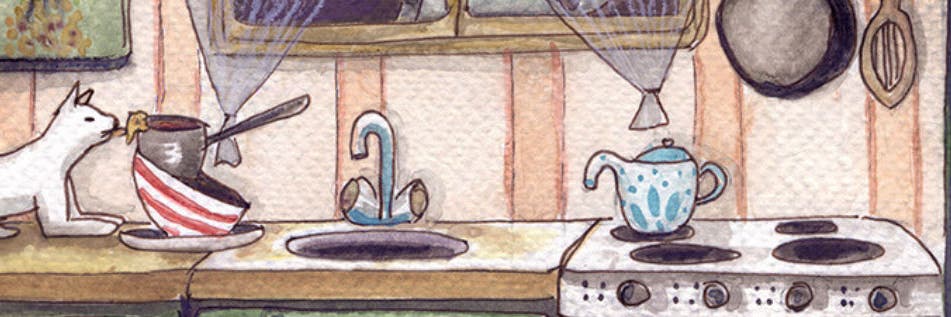

Ex-technologist, now an artist. My art: www.eugenialoli.comI’m also on PixelFed: mastodon.social/@EugeniaLoli
This profile is from a federated server and may be incomplete. Browse more on the original instance.
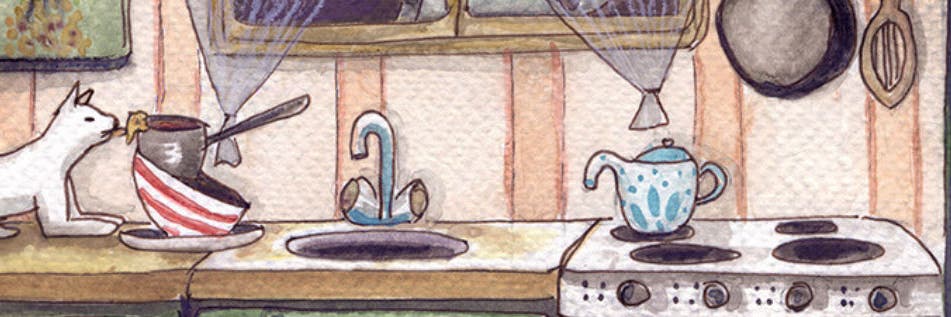

Ex-technologist, now an artist. My art: www.eugenialoli.comI’m also on PixelFed: mastodon.social/@EugeniaLoli
This profile is from a federated server and may be incomplete. Browse more on the original instance.
Ubuntu Touch OS on OnePlus 6T: is it a viable Android alternative?
youtu.be/FOG3SylqEdc?si=xQXPJvnaXsgohXLv
Raspberry Pi Smart TV?
I want to try to set up a Raspberry Pi I have as a smart TV box and I was hoping I could find some advice....
[Plasma 6] How to get virtual desktops to behave like MacOS “Spaces”
macOS Spaces (virtual desktop) allows the user to have multiple desktops PER MONITOR. When a user switches a space, it’s not the entire set of monitors, just the one they are in....
Debian maintainer unilaterally strips KeepassXC package of a lot of features (fosstodon.org)
Cool distros to try
I’m pretty comftable with linux mint right now but i want to peruse the wares so to speak, what are some cool or interesting distros that do things differently than mint?...
Moving to a Linux distro for dev
I’m a long time Windows user who has experience with WSL. Last year, I needed a laptop for university, and out of laziness, opted for a Macbook since, although they’re expensive as hell, are reasonably reliable....
Systemd Looks to Replace sudo with run0 (news.itsfoss.com)
I just finished setting up Linux Mint for an old buddy of mine on his old dog of a laptop, rendering it useful once again! (i.imgur.com)
Edit 2: to everyone suggesting an SDD: i know. Look, if this guy had enough $$$ for an SSD, he could buy a used lappy less than half the age of this one that has an ssd and 2-3x the memory....
Windows is hell, i need to do something
Yo linux team, i would love some advice....
Help me choose a distro/stay on NixOS
Disclaimer: I know there’s a lot of questions and posts like this but generally they’re aimed at noobs. I consider myself an intermediate user, and I know generally distros don’t matter much and you can have anything another distro has on any distro but I’m looking for something a little “specific” that better suits...
Advice on finding a partner?
I just got ghosted by the girl I was talking to, I want to find another girl to talk to. This girl and I met at the gym, but I don’t want to be the guy that goes to the gym just to meet girls. I mean sure there’s the bar and Tinder, but I want a real relationship. I mean, I guess it’ll come to me.
text clarity on windows is so good, can I get the same on linux?
I tried different font settings in the font settings and it didn’t improve much (font hinting, anti aliasing, custom DPI settings, different font size)...
Men over 30, what do you keep in your bedside nightstand?
Error when loading Ubuntu live USB (lemmy.world)
I’ve been trying to boot a Ubuntu 24.04 USB (please no discussion of distro choice) but I keep getting a very unhelpful error during the initial startup. I’ve tried using a different USB drive, a different USB port, booting from UEFI. The only thing that has made a change was booting into safe graphics mode. It got to the...
I'm thinking of buying a Lenovo Duet 3 for running linux. Which device would have better compatibility?
There’s two models - the Duet 3 which comes with a Snapdragon 7c Gen 2 @ 2.55 GHz CPU, and the 3i which comes with a Intel Celeron N4020. I would rather use the Duet 3, due to the cover, and since I am already familiar with the feel of the device due to having owned a Surface Pro 4, but I’d like to choose whichever works...
CAD Software Suggestion
I am currently on win10 but have been toying with mint and liking it. I intend on fully switching over soon. I have also been toying with the idea of some simple 3D modeling, like making custom parts for projects around my house. Maybe using a CAD software to generate stls for a 3D print or using it to spec out parts for a...
Microsoft admits it can't fix Windows 10 KB5034441 "0x80070643 - ERROR_INSTALL_FAILURE" (www.neowin.net)
Gnome's Adwaita team is breaking icon compatibility (cullmann.io)
When did you get your first phone? First computer? What was it?
Opinion: GNOME vs. macOS user experience (www.youtube.com)
Spoiler: GNOME wins...
Did you choose for Linux for freedom or ...
for gratis or other reasons ?...
Linux devices not connecting to wifi [CLOSED]
All my devices seem to have problems connecting to my homes router. This problem appears only on linux and only on my router. All other networks work flawlessly. My router is a CH7466CE....
Cross-platform FOSS RSS reader?
I’m looking for an RSS reader that would be able to have its data synchronised across devices using Syncthing (it just should store its data locally in a certain folder that looks the same on all devices)....
determining why/how hardware is supported in one distro but not another?
For a given device, sometimes one linux distro perfectly supports a hardware component. Then if I switch distros, the same component no longer functions at all, or is very buggy....