best streaming device to pair with a pc monitor and speakers?
this is for mostly amazon prime, netflix, and siriusxm use (already subscribed to and currently used via browser on a pc).
needs to allow using 3.5mm speakers and have a button (not voice only) remote.
the user is a stubborn old guy who likes the speakers and monitor (it's a big dell p-series 1080p, hdmi or dp available) he has on his pc now. doesn't want to buy a tv or new speakers/soundbar and refuses to even consider an actual tv even though what he's looking for amounts to a 'smart tv' experience.
are there any current options for a streaming stick or box that has 3.5mm audio output (not on the remote like some roku have for bundled headphones)? thank you.


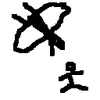
Add comment