How do you keep track of all apps you install and their configurations?
Earlier this year, I built a new PC and it’s running Ubuntu. I’ve been installing various apps and configuring them since then. Now, I realize I don’t have any way of knowing what I would want to reinstall, if I (for instance) lost this drive somehow.
How do you keep track of what you’ve installed/ your favorite apps?
Separately, how can I backup the configurations I’m using right now.
Thanks!
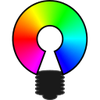





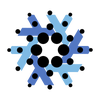
Add comment