SHARE WITH THE CLASS: What aliases are you using?
From bash to zsh and everywhere in between, show me yours and I'll show you mines. Inspire others or get some feedback.
Simply copy & paste the output of alias in your terminal or add some comments to explain things for others.
Edit: Kbin users, click 'More' on a comment and use the fediverse link to read responses that have funky formatting





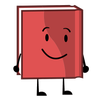

Add comment