What's the point of terminal file managers (mc, ranger, nnn, etc)?
Who are these for? People who use the terminal but don’t like running shell commands?
OK sorry for throwing shade. If you use one of these, honestly, what features do you use that make it worthwhile?



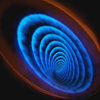

Add comment