Banana Pi BPI-M7 - More Reasons to Avoid the Raspberry Pi
The Banana Pi BPI-M7 single board computer is equipped with up to 32GB RAM and 128GB eMMC flash, and features an M.2 2280 socket for one NVMe SSD, three display interfaces (HDMI, USB-C, MIPI DSI), two camera connectors, dual 2.5GbE, WiFi 6 and Bluetooth 5.2, a few USB ports, and a 40-pin GPIO header for expansion.

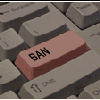



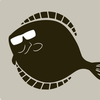

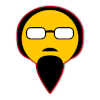


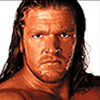







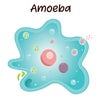
Add comment