Any docker solution to control smart light bulb?
I own a couple TP-Link Tapo Wi-fi light bulbs. Currently, each family member installs an app on the phone to control the light bulbs. I wonder if there’s a way to do the same but in a browser (via docker app on my NAS). And because we may use smart devices of other brands in the future, it seems too much trouble to install yet another app on each phone.


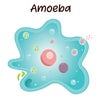

Add comment