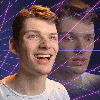

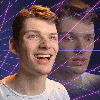
joke of a designer.
working on the official Mastodon apps (among other things https://mastodon.social/@lickability) · 🏳️🌈🗽💿
This profile is from a federated server and may be incomplete. Browse more on the original instance.

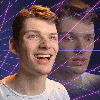
joke of a designer.
working on the official Mastodon apps (among other things https://mastodon.social/@lickability) · 🏳️🌈🗽💿
This profile is from a federated server and may be incomplete. Browse more on the original instance.