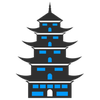

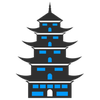
IT Professional
Jack of all Trades, Master of Some
This profile is from a federated server and may be incomplete. Browse more on the original instance.

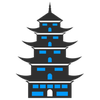
IT Professional
Jack of all Trades, Master of Some
This profile is from a federated server and may be incomplete. Browse more on the original instance.