A small FAQ to hopefully help new users to kbin
I wanted to post this here since I want to help as much as I can in my own way to people coming here for the first time. I hope it is useful and helpful! I tried to assume low knowledge with the Fediverse in my responses which I collected here from a different post and assembled into a single article.
I apologize if something like this already exists and duplicating efforts. I don't mean to add to the flood of information unnecessarily.
Edit: Federation from kbin.social back to my instance seems to be broken right now so I don't see anyone's replies or upvotes unless I open kbin.social's copy of this thread so I apologize for not being able to respond to comments directly! I tried to edit a little below based on feedback.
Question: How do I recreate the "subreddit" experience here? or What's a Magazine in kbin?
Magazines are the kbin equivalent of a subreddit. They have two large categories of content, "threads" and "microblogs". Microblogs are “posts” while threads are articles, links, and media posts. Threads are what you see on the “front page” with posts showing up in the microblogging part of a matching magazine.
Question: What are kbin "Threads" and "Microblogs?"
When you open up kbin.social or any other kbin instance at the moment, you'll be taken to the "front page" or main page which will show a list of "threads" with the following:
- Up and down vote arrows to the left
- A title, then maybe a description or some other body.
- Under each entry will be the person who added it, how long ago and which magazine it was added to.
- There will be a comment count, boost count, and the "more" button for each of these you see on the main page.
Those are "threads" and will have one of the following types:
- Article
- Link
- Photo
- Video
They will not be of type "post."
A kbin "Post" will show in the microblogs section.
I used the term microblogs because that's the menu item you have to select from inside a magazine to view "posts."
When selecting a magazine via the "Magazines" menu item at the top of the front page (or some other location where the magazine link takes you to the magazine page), it shows a new "top bar" that consists of the following:
[Site name] /m/[magazine name] Threads Microblog People Magazines.
By default, when you open a magazine page, it will have the "Threads" menu item selected. It will look similar to the front page in that it will have a list of "threads" with the up and down vote buttons to the left, a title, and some content underneath depending on the type: article, link, photo, video.
If you click the Microblog menu item, it will show a much different screen with an empty text box at the top with the built-in editor, a selection box to the bottom right with the current magazine selected already and some other options.
Below the text box you will see options for changing the ordering of the content below. The content below this box are all "posts" that either originated on this instance, or else were federated in from other platforms like Mastodon, Calckey, etc.
From a user's perspective, this is the difference between a "Thread" and "Microblog" and is a distinction I believe doesn't exist in Lemmy. (I don't actually know though, since I've never actually used Lemmy)
Under the hood, the different types - article, link, photo, video, and post - use different Activity Pub types to distinguish them. I don't know exactly for all of them, but I know kbin articles are federated as type "Page" while Mastodon, for example, sends out posts as type "Note." A "Note" is then treated as type "Post" by kbin and will not show up in the "threads" view (that's the view with the upvote and downvote buttons to the left, the nice title and content in the middle and comment counts). To view "posts", you must look at the Microblog link for the Magazine that the content was created in, or routed into if it is a new post from an outside platform.
Question: Why would I want to use a "Post" versus a "Thread?"
The why is a bit subjective so I'll try to lay out the more "concrete" differences between creating a thread (of which article is just one type) and a post.
Posts:
- Will federate to all your direct followers regardless of platform. If they are using a microblogging platform like Mastodon, this means it will show up in their home feeds just like any other post.
- Will not be seen on the "front page" by default since the default behavior is to have the "front page" show threads, not posts. A person can click the "Microblog" tab at the top to view all the posts instead, but that requires a click.
- Posts, unlike threads, will display the conversation without needing to click. You can compare by checking it out on kbin.social, but you'll notice that the threads on the front page will just have the opening title and a small description, but will not show the comments or replies to it. If you click on the microblogging tab, you'll see posts along with their replies automatically without need to click on them.
- Posts do not have subject lines. This means that typically on a platform like Mastodon, the post will show up without any content-warning masking the body.
- While threads are relatively widely supported on other platforms, posts are almost universal due to being a core part of the microblogging Fediverse.
- I don't know for sure, but I believe posts don't show up on Lemmy instances. Someone will have to correct me on that, though.
- Replying to the OP Post is more intuitive. To reply to a Post, you just have to click at the bottom of the OP's Post on the "reply" link. This is different in a Thread (if you're trying to reply to the OP and not a comment)
Threads:
- This will federate to your direct followers as well, but see below.
- Have a subject line and a body. This means on non-kbin/lemmy instances, it is likely that any content that is federated to them (Mastodon, etc) will show with a content warning and masked body.
- Will potentially show on the front page by default.
- Can show and embed media which can be displayed by default depending on an individual user's settings.
- Depending on the type, will federate in unexpected ways. Links, for example, that have a description can show on Mastodon without the description (I believe) and thus makes for unexpected behavior on non-kbin platforms.
- Threads will give you the option to add Badges to the content when you create it. I don't know when that will be fully implemented, but I suspect it will be a way for Magazine subscribers to "customize" the presentation of their thread depending on which badge(s) are applied.
- Replying to the OP's initial content can be more troublesome. For a thread that has a lot of comments on it, in order to add a comment, you have to scroll to the bottom of all comments (or all the comments on the first page of comments) to see the comment box. Replying to an existing comment on a thread is easy as the comment has a "reply" link at the bottom of the comment, but for a thread, the "add a comment" box is below all the current comments.
These are just the differences that I can think of off the top of my head. Also, if I'm wrong on any of these, I hope someone corrects me.
Question: What is the difference between an "up vote" and "boost?"
Boost is a feature of most Fediverse platforms including kbin, Mastodon, Calckey, Pixelfed, etc.
A boost is the Fediverse term for a “retweet”. What does that mean specifically?
It means that all of your followers will be sent the content you boost with the information that you “boosted” it. How this actually looks will depend on what platform your followers are using but on a microblogging platform like Mastodon or Calckey, the content/post will show up in their main timeline with other posts but with a small indication above it saying “so-and-so boosted this”.
Why is this different than an upvote?
Upvotes in kbin are what most other Fediverse platforms call “likes/favorites/stars/etc”. When you upvote something, to your followers, they typically do not know anything nor do they receive any notification. The post/content you upvote will typically not show in their home/main timeline and may not necessarily let them receive a copy of the content you’re upvoting.
It’s a bit of an oversimplification to say upvotes don’t share the content with your followers, but if you want to make sure your followers receive and can see the content, you want to boost it. That way they can see the content and also be shown new content that they might not otherwise have known about. They can also boost it again to have the content federate(be sent) to their followers as well. For sharing content widely across the Fediverse, boosting is the built-in tool for that.
You can upvote and boost the same content as well.
Added questions:
Question(s): What happens if you you follow a kbin user from Mastodon? Do you see just their "posts" or also their replies to threads? Do you see when they post an article? Can a kbin user follow a Mastodon user?
Yes to all of these. The author of any content on kbin is the user account, and thus following the kbin user account directly will federate all their content to their direct followers on other platforms. This applies to any content the user creates, but see notes above about some possibly weird behavior depending on the thread type.
A Kbin user can follow accounts across the Fediverse, too. There is no "home" feed for a Kbin user to look at all the accounts they follow across the Fediverse, but the incoming content can trigger notifications if configured to do so. Clicking on the notification will then show you which magazine the incoming post was routed to.
Question: How do hashtags interact between kbin and other Fediverse microblogging platforms(Calckey, Mastodon, etc)?
It depends on a few factors as best I can tell.
- If the content was created outside kbin and federated in from a non-kbin instance (Calckey, Mastodon, etc) the microblog post will be routed to a magazine. Magazines can be configured to “listen” for certain hashtags by the owner. If an incoming post has the hashtag, that post will be added to that magazine’s microblog section. If a magazine doesn’t match the hashtag, the post will be added to the magazine called “random” that each kbin instance has as a “catch-all” for incoming content that doesn’t fit elsewhere.
Note: There is still much I don’t know about the exact logic used to route these posts to magazines. “How does it decide where to add the post to when there are multiple hashtags which each match separate magazines?” for example.
- If the content is created on kbin and sent to followers from kbin, it behaves more or less like any other post with hashtags.
Question: What happens if you follow a kbin magazine from a different microblogging platform(Mastodon, Calckey, etc)
Actually from what I can tell, not much. Unlike gup.pe, or chirp social, magazine accounts don’t boost all the content that gets created in the Magazine. The magazine accounts always shows as zero posts and replies for me when viewing post counts from a microblogging platform (Calckey, Mastodon, etc). This means that new threads and posts to a magazine won't show up in your non-kbin home feed unless you happen to be following the individual user's account who created the content on kbin.
I apologize if I sound a bit rough or condescending. If I do, it's due to my lack of good editing skills, and not my intent at all.
I'm just a user like everyone else here, so I apologize for any errors and will correct any errors.
Thank you and I hope it helps answers some questions!



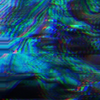





Add comment