Could we get something like PieFed's "Add Remote" button?
A super helpful feature that PieFed (a new fediverse thread aggregator like Lemmy & Kbin) has is an "Add Remote" button on its communities page. This button allows you to get a community on another instance to appear on your PieFed instance (and thus get the PieFed instance to start getting posts from that community).
Here, for example, I use it to get /m/kbinStyles to appear on piefed.social.
- The "Add Remote" button at the top of the communities page.
- The "Add Remote" interface.
- Typing in "kbinStyles@kbin.social" to add /m/kbinStyles to piefed.social's community list.
A dedicated button & interface like this would be super nice to have on Kbin, as it'd help a ton with scenarios where someone's created a new community on Lemmy and you want it to federate over here. Currently, you can just type the community address in the search bar, but a dedicated UI would make this a lot clearer and more intuitive.
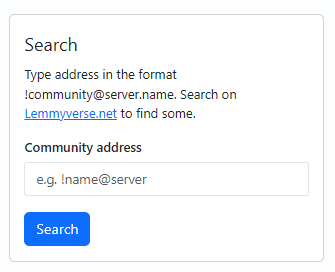

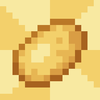
Add comment