How can I run something that needs sudo at every login without having to do so manually?
I want to run openvpn every time I log on, but currently I run
sudo openvpn --config <myconfig> --auth-user-pass <user/pass>
every time. Is there a way to make it run that automatically and not need my password?
I could make it launch a terminal and run a script but is there a way that would not require me to type my password every time? Can I maybe give myself permissions to whatever openvpn needs so it doesn't need sudo? How do I find out what those permissions are? Is this the right place to ask?
I'm running KDE/Plasma 6 on Manjaro should that matter
edit: Thanks all! I'm going to try the systemd option, if I can't get that working I'll fall back to the cronjob option, and failing that changing openvpn to not need a password for sudo and launching a script at kde statup.



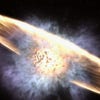


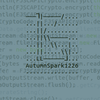
Add comment