I’m about to throw my entire Pihole out the window
Every month or so all my devices lose internet and the only way to connect them all back is to disconnect them from the DNS server that Pihole is running.
I set my Pihole to have a static IP but for some reason after around a month or maybe longer, it just fails. This has happened 4 times over the last while and the only fix is to essentially uninstall everything on my Pihole, disable it, and then reconfigure it from scratch again.
I’m not sure what’s going on so any help would be appreciated.

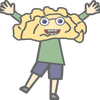





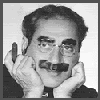





Add comment