What do you think about this?
Since i see so much linux talk on lemmy i got curious and watched a video about the common distros. How true is the information in this video? The person hardly describes why debian and arch are just better than every other distro. At least i’m definitely now curious about Mint or something for gaming.









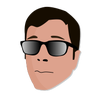
Add comment