Why aren't more people using NixPKGs?
Distro agnostic packages like flatpaks and appimages have become extremely popular over the past few years, yet they seem to get a lot of dirt thrown on them because they are super bloated (since they bring all their dependencies with them).
NixPkgs are also distro agnostic, but they are about as light as regular system packages (.deb/.rpm/.PKG) all the while having an impressive 80 000 packages in their repos.
I don’t get why more people aren’t using them, sure they do need some tweaking but so do flatpaks, my main theory is that there are no graphical installer for them and the CLI installer is lacking (no progress bar, no ETA, strange syntax) I’m also scared that there is a downside to them I dont know about.




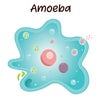








Add comment