Noob Question Thread: Ask Any Questions About Linux!
I thought I’ll make this thread for all of you out there who have questions but are afraid to ask them. This is your chance!
I’ll try my best to answer any questions here, but I hope others in the community will contribute too!
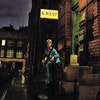







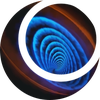
Add comment