What do folks think about these N5105s?
I’ve been eyeing these devices for some time now. The price point is… delicious!
I saw some opensource-ish project one day that mentioned that they are building an OS around Plex and other media servers and using these N5105s and selling the package for USD500ish (I think).
So I went hunting for the hardware and found it on Aliexpress for that cheap (sub USD200).
Does anyone have experience running these? How hard is it to get Ubuntu running on them? I dislike that they ship with Windows 11. Would be a few bucks cheaper if they shipped with Ubuntu or no OS, right?
Also, what about running docker on them? Can they support your usual homelab stuff? Portainer, Pi-hole, *arr softwares, a dashboard, etc.

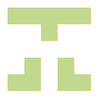


Add comment