
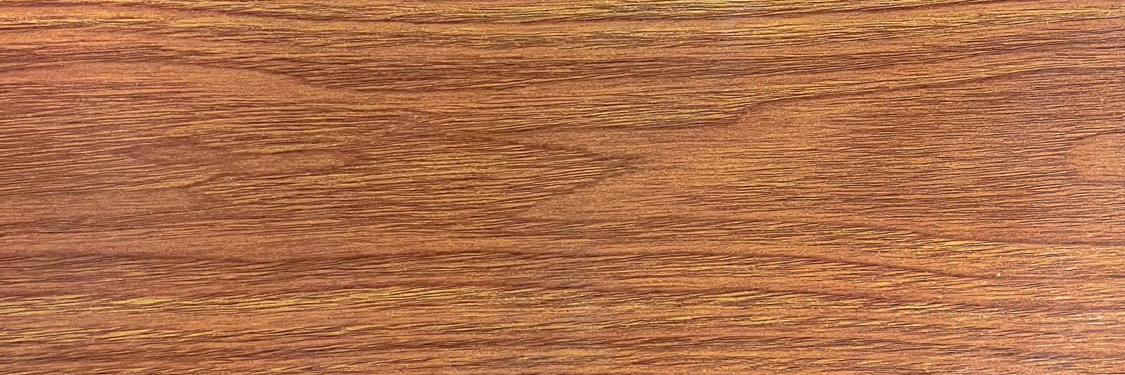

Walking The Perimeter
This profile is from a federated server and may be incomplete. Browse more on the original instance.
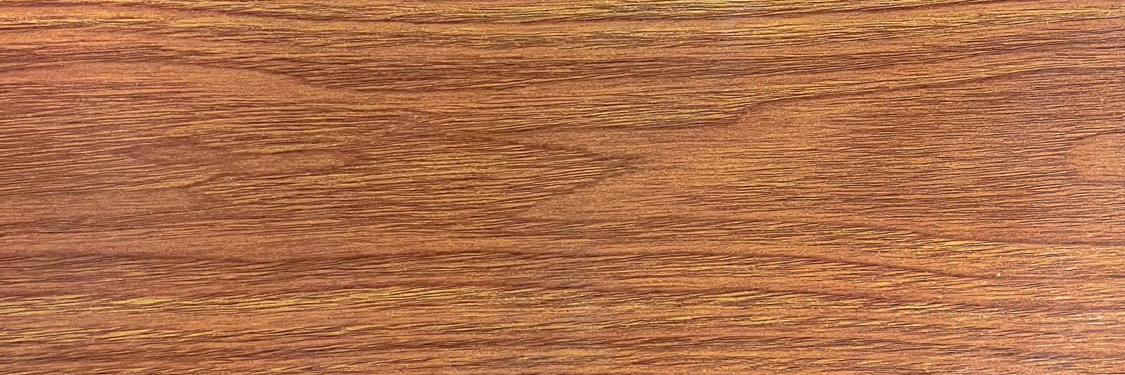

Walking The Perimeter
This profile is from a federated server and may be incomplete. Browse more on the original instance.