Can I just use dd to clone my laptop to a bootable USB stick?
I know about Clonezilla and copy pasting partitions with gparted, but can I just use dd to copy a partition with batocera to a USB stick and will it then boot from the stick? Do I have to set the boot flag or take any other steps?
Thank you for any tips.


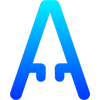
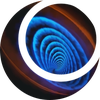


Add comment