Do you use the swipe to type feature on your phone?
Is this how most people type on mobile these days, drawing lines all over a keyboard instead of tapping the individual keys? I've never had an iPhone so I don't even know if they can do this natively, but I know you can switch keyboards at least, so it should still be an option if not.



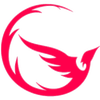


Add comment