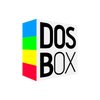

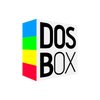
DOSBox Staging is a modern continuation of DOSBox with advanced features and current development practices.
This profile is from a federated server and may be incomplete. Browse more on the original instance.

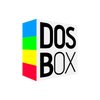
DOSBox Staging is a modern continuation of DOSBox with advanced features and current development practices.
This profile is from a federated server and may be incomplete. Browse more on the original instance.