How you all prevent Password/OTP/TOTP deadlocks?
I have read quite a few posts about preventing account password takeover from various malicious ways, and many OPSEC measures are there to prevent it from happening.
Consider a case where you face a total blackout or technical failure. Now, you need to log in to your password manager, which requires either OTP on email or TOTP. You don’t have access to the TOTP app because the backup is stored in cloud storage, whose email login also requires OTP.
How would you prevent such from happening?I haven’t found a satisfactory solution or explanation for that yet.




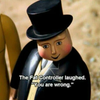

Add comment