
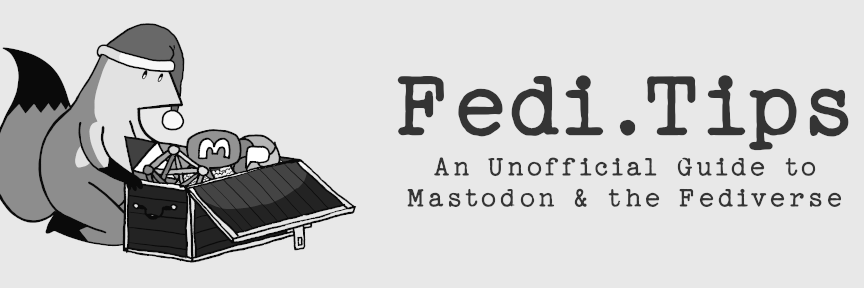

This account has moved to https://social.growyourown.services/@FediTips , please follow me there instead!
This profile is from a federated server and may be incomplete. Browse more on the original instance.
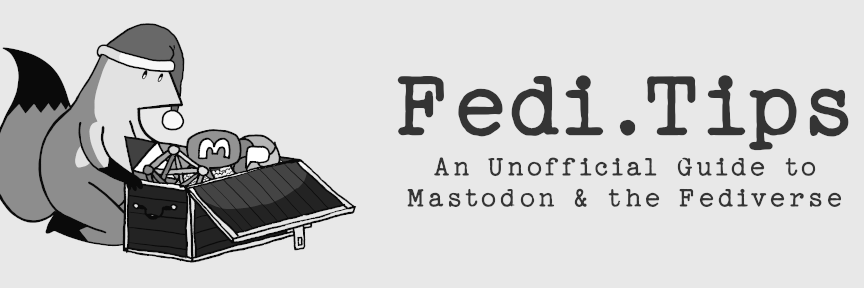

This account has moved to https://social.growyourown.services/@FediTips , please follow me there instead!
This profile is from a federated server and may be incomplete. Browse more on the original instance.