
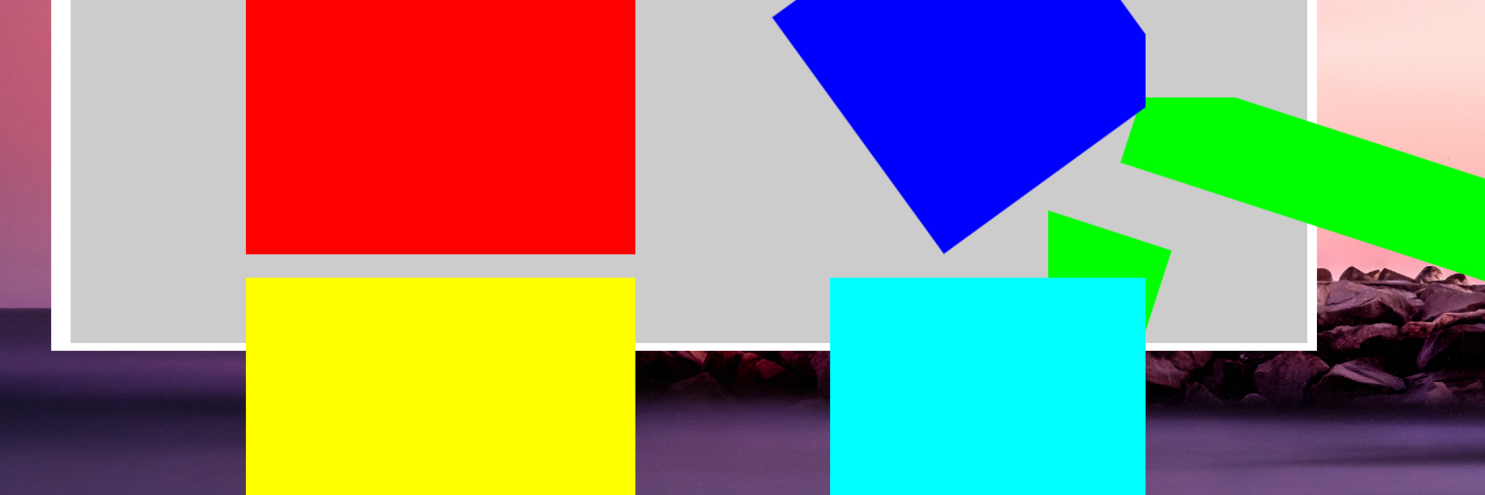

Mostly #wayland stuff around #gnomeshell, #gstreamer, #Firefox, #Pipewire, #libcamera, #linuxmobile - https://floss.social/@collabora
Generally thing that make the Linux desktop use graphics hardware features. And sometimes random boosts.
Based in Berlin.
Member of the German green party.
This profile is from a federated server and may be incomplete. Browse more on the original instance.